Variables are an essential part of programming in Java. They are used to store data that can be later retrieved and manipulated. Understanding the different types of variables and their scope is crucial to writing efficient and maintainable code.
In this tutorial, we will discuss the basics of variables in Java, including what they are, how to declare and use them, and the different types of variables available in Java. By the end of this tutorial, you will have a solid understanding of how to work with variables in Java and how to leverage them to write efficient and effective code.
What is a Variable in Java?
In Java, a variable is a named memory location that stores a value. It is used to hold data that can be manipulated or processed in the program. In other words, a variable is a container for a value that can be accessed and modified by the program.
Java provides a wide range of data types that can be used to define variables. These data types can be broadly classified into two categories: primitive data types and reference data types.
Primitive data types are the most basic data types in Java and include int, byte, short, long, float, double, char, and boolean. Reference data types, on the other hand, include arrays, interfaces and classes.
How to Declare Variables in Java?
In Java, a variable can be declared using the following syntax:
data_type variable_name;
where data_type is the type of data that the variable will hold, and variable_name is the name given to the variable. For example, to declare an integer variable named count, you would write:
int count;
Rules For Variable Declaration in Java
There are some rules that must be followed when declaring variables in Java. These rules are as follows:
- A variable name can only contain letters (a to z or A to Z), digits (0 to 9), and underscores (
_). - A variable name must begin with a letter, or an underscore (
_). It cannot begin with a digit. - Variable names are case-sensitive, so
count,Count, andCOUNTare different variable names. - A variable name cannot be a Java keyword.
Note: Java keywords are a set of reserved words that have predefined meanings in the Java language. These keywords cannot be used as identifiers (such as variable names or method names) because they are already reserved for a specific purpose in the Java programming language.
Some examples of Java keywords include if, else, for, while, switch, case, break, continue, return, class, public, private, protected, static, final, abstract, void, this, super, new, try, catch, finally, throw, throws, interface, extends, implements, enum, instanceof, true, false, and null.
It’s important to avoid using Java keywords as variable names, method names, or any other identifiers in your Java code, as doing so can result in errors or unexpected behavior in your program.
How to Initialize Variables in Java?
To initialize a variable in Java means to assign a value to it at the time of declaration. This can be done using the following syntax:
data_type variable_name = value;
where data_type is the type of data that the variable will hold, variable_name is the name given to the variable, and value is the initial value to be assigned to the variable. For example, to declare and initialize an integer variable named count with the value of 10, you would write:
int count = 10;
Note that you can also initialize variables later in the program, by assigning a value to them using the assignment operator (=). It’s important to keep in mind that uninitialized variables in Java are assigned a default value based on their data type. For example, an uninitialized integer variable is assigned a default value of 0, while an uninitialized boolean variable is assigned a default value of false.
Variable’s Type Persists
In Java, once you have declared the data type of a variable, you cannot change it during the execution of the program. This means that the type of a variable persists throughout its entire lifespan.
For example, if you declare a variable as an integer, you cannot later change it to a string. If you need to store a string in the same variable, you must declare a new variable with a string data type.
int myInt = 5; myInt = "Hello"; // Error: incompatible types: String cannot be converted to int
In the example above, we first declare a variable myInt as an integer and assign it a value of 5. When we try to assign the value “Hello” to the same variable, we get a compilation error because we cannot assign a string value to an integer variable.
It is important to note that this behavior applies to all variable types in Java, including primitive types, object types, and arrays. Once the data type of a variable is determined, it remains fixed for the life of the variable.
In summary, the type of a variable in Java persists throughout its entire lifespan, and cannot be changed once it is declared.
Types of Variables in Java
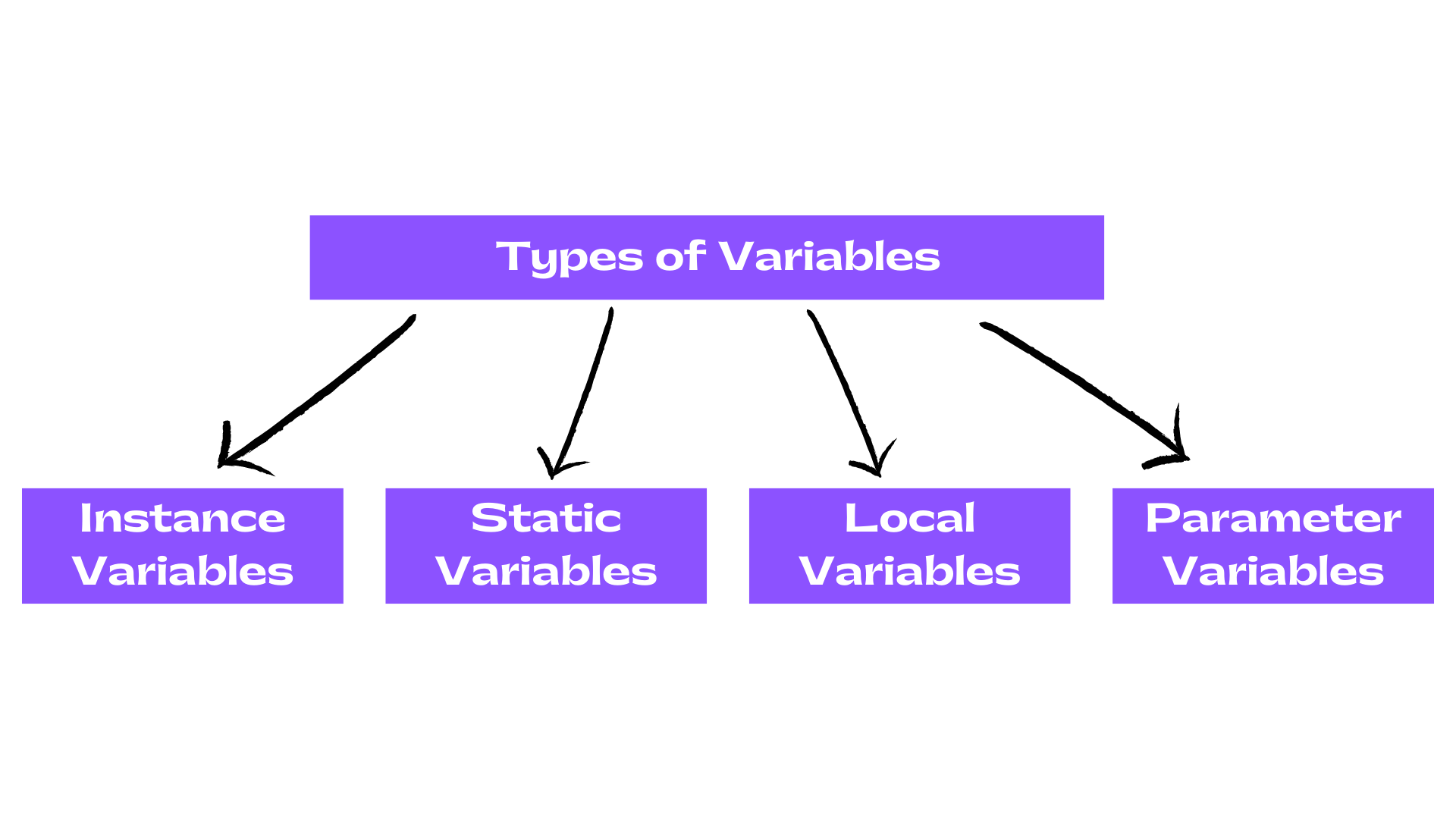
Instance Variable
An instance variable is a variable that is declared within a class, but outside of any method, constructor or block. Every instance of the class has its own copy of the instance variable, which is not shared with any other instance of the class. Instance variables are used to store the state of an object and can be accessed by any method or constructor within the class.
Here is an example of how to declare and initialize an instance variable in Java:
public class Car {
String model; // instance variable
int year;
public Car(String model, int year) {
this.model = model;
this.year = year;
}
public void printDetails() {
System.out.println("Model: " + model);
System.out.println("Year: " + year);
}
}
public class Main {
public static void main(String[] args) {
Car myCar = new Car("Toyota", 2023);
myCar.printDetails();
}
}
Output:
Model: Toyota Year: 2023
In this example, model and year are instance variables of the Car class. They are initialized in the constructor and can be accessed by the printDetails() method.
Static Variable
A static variable is a variable that is declared with the static keyword. Unlike instance variables, there is only one copy of the static variable that is shared by all instances of the class. Static variables are used to store class-level data that should be shared across all instances of the class.
The following example illustrates the declaration and initialization of a static variable in Java:
public class BankAccount {
static int accountNumber; // static variable
double balance;
public BankAccount(double balance) {
this.balance = balance;
accountNumber++; // increment static variable
}
public void printDetails() {
System.out.println("Account Number: " + accountNumber);
System.out.println("Balance: " + balance);
}
}
public class Main {
public static void main(String[] args) {
BankAccount myAccount1 = new BankAccount(1000);
myAccount1.printDetails();
BankAccount myAccount2 = new BankAccount(500);
myAccount2.printDetails();
}
}
Output:
Account Number: 1, Balance: 1000.0 Account Number: 2, Balance: 500.0
In this example, accountNumber is a static variable of the BankAccount class. It is incremented every time a new instance of the class is created.
Local Variable
A local variable is a variable that is declared within a method, constructor, or block. Local variables have a limited scope and are only accessible within the block they are declared in. Once the block is exited, the local variable is destroyed and cannot be accessed again.
Here’s a code snippet that shows how to declare and initialize a local variable in Java:
public class Calculator {
public int add(int x, int y) {
int sum = x + y; // local variable
return sum;
}
}
public class Main {
public static void main(String[] args) {
Calculator myCalculator = new Calculator();
int result = myCalculator.add(10, 20);
System.out.println("Result: " + result);
}
}
Output:
Result: 30
In this example, sum is a local variable that is declared within the add() method of the Calculator class. It is only accessible within the add() method and is destroyed once the method completes.
Parameter Variable
A parameter variable is a variable that is declared as part of a method or constructor declaration. It is used to receive values from the caller and provide them to the method or constructor. Parameter variables have a limited scope and are only accessible within the method or constructor they are declared in.
Let’s take a look at an example of declaring and using parameter variables in Java:
public class Rectangle {
int length;
int width;
public Rectangle(int length, int width) { // parameter variables
this.length = length;
this.width = width;
}
public int area() {
return length * width;
}
}
public class Main {
public static void main(String[] args) {
Rectangle myRectangle = new Rectangle(10, 20);
int area = myRectangle.area();
System.out.println("Area: " + area);
}
}
Output:
Area: 200
In this example, length and width are parameter variables of the Rectangle class constructor. They are used to receive values from the caller and provide them to the constructor to initialize the instance variables length and width.
Differences Between Instance Variables and Static Variables
There are several differences between instance variables and static variables in Java:
- Scope: Instance variables have instance scope, which means that each instance of the class has its own copy of the variable. Static variables have class scope, which means that all instances of the class share the same copy of the variable.
- Usage: Instance variables are used to store data that is unique to each instance of the class, such as the model, year, and price of a car. Static variables are used to store data that is common to all instances of the class, such as the number of cars that have been created.
- Memory allocation: Each instance of the class has its own copy of instance variables, which are stored in the heap memory. Static variables are stored in the method area, which is a shared memory space for all instances of the class.
- Initialization: Instance variables are initialized when an instance of the class is created. Static variables are initialized when the class is loaded into memory.
- Access: Instance variables can be accessed using an object reference, whereas static variables can be accessed using the class name or object reference.
// Accessing instance variables Car car1 = new Car(); car1.model = "Toyota Camry"; car1.year = 2018; car1.price = 20000.0; // Accessing static variables Car.numberOfCars = 10; System.out.println(Car.numberOfCars);
In the above code, we create an instance of the Car class and access its instance variables using the object reference car1. We also access the static variable numberOfCars using the class name Car.
Overall, understanding the differences between instance variables and static variables is crucial to developing efficient and effective Java code.
Java Literals
In Java, literals are values that are written directly in the code and represent a specific value. They can be of different types, such as integers, floating-point numbers, characters, and strings. In this section, we will discuss different types of literals in Java and how they are used in code.
Integer literals
An integer literal is a sequence of digits that represents a whole number. In Java, we can write an integer literal in decimal (base 10), octal (base 8), hexadecimal (base 16), and binary (base 2) formats. Here are some examples of integer literals in different formats:
int decimalValue = 123; // decimal format int octalValue = 0123; // octal format int hexValue = 0xABCD; // hexadecimal format int binaryValue = 0b10101010; // binary format
Floating-point literals
A floating-point literal is a decimal value with a fractional part that represents a real number. In Java, we can write a floating-point literal in two formats: decimal and exponential. Here are some examples of floating-point literals:
double decimalValue = 3.14; // decimal format double exponentialValue = 3.14E-2; // exponential format
Character literals
A character literal represents a single character enclosed in single quotes. In Java, we can write a character literal using Unicode escape sequences, which represent characters using their Unicode code points. Here are some examples of character literals:
char ch = 'A'; // character literal char unicodeCh = '\u0041'; // Unicode escape sequence for 'A'
String literals
A string literal represents a sequence of characters enclosed in double quotes. In Java, we can concatenate string literals using the + operator. Here are some examples of string literals:
String str1 = "Hello"; // string literal String str2 = "World"; // string literal String greeting = str1 + str2; // concatenation using the + operator
To sum up, literals are essential building blocks of Java programs as they represent fixed values in code. By having a grasp of the various types of literals in Java and their usage, you can write code that is more productive and optimized.
Conclusion
Variables are an essential part of programming in Java. They allow us to store data and manipulate it as needed throughout the program. In this tutorial, we learned about the different types of variables in Java, including instance variables, static variables, and local variables. We also saw how to declare and initialize variables, as well as how to access and modify their values.
If you’re new to Java programming, don’t forget to check out the Java Tutorials for Beginners page for more related topics.