Programming languages like Java rely on the use of data types to manage and manipulate data in a program. Data types are a fundamental concept in programming and understanding them is crucial to becoming a proficient Java developer.
Java has two main categories of data types: primitive data types and reference data types. Primitive data types include integer, floating-point, boolean, and character types, while reference data types include objects, arrays, enums, and interfaces.
Primitive Data Types in Java
Primitive data types in Java are the basic building blocks of data used to store simple values like numbers, characters, and booleans. Java provides eight primitive data types, which are classified into four categories: integer, floating-point, character, and boolean.
Here’s a list of Java’s eight primitive data types:
- byte: Used to store small integers (-128 to 127). Size: 1 byte.
- short: Used to store small integers (-32,768 to 32,767). Size: 2 bytes.
- int: Used to store integers (-2,147,483,648 to 2,147,483,647). Size: 4 bytes.
- long: Used to store large integers (-9,223,372,036,854,775,808 to 9,223,372,036,854,775,807). Size: 8 bytes.
- float: Used to store single-precision floating-point numbers. Size: 4 bytes.
- double: Used to store double-precision floating-point numbers. Size: 8 bytes.
- char: Used to store a single character (e.g. ‘a’, ‘b’, ‘c’, etc.) or a Unicode value (0 to 65,535). Size: 2 bytes.
- boolean: Used to store true/false values. Size: 1 byte.
To declare and initialize a variable of a primitive data type, you first specify the data type followed by the variable name, and then assign a value to it using the assignment operator ‘=’.
Here’s an example of declaring and initializing a variable of each primitive data type:
byte b = 100; short s = 10000; int i = 100000; long l = 1000000000L; float f = 3.14f; double d = 3.14159; char c = 'A'; boolean bool = true;
Note that when initializing a variable of type long, you need to suffix the value with the letter “L” to indicate that it’s a long literal. Similarly, for float values, you need to suffix them with the letter “f”.
In the next section, we’ll explore reference data types and how they differ from primitive data types.
Reference Data Types in Java
Reference data types in Java are more complex than primitive data types, and they store the memory address of an object rather than the actual value of the object itself. Reference data types are divided into four categories: classes, arrays, interfaces, and enums.
Classes
Classes are the most common reference data types in Java. A class is a blueprint for creating objects that have similar properties and behaviors. They can contain data members (fields) and methods.
Here is an example of a simple class in Java:
public class Person {
private String name;
private int age;
public Person(String name, int age) {
this.name = name;
this.age = age;
}
public String getName() {
return name;
}
public int getAge() {
return age;
}
}
In the above example, we have created a Person class with two private data members: name and age. We have also defined a constructor and two getter methods to access the data members.
Arrays
Arrays are used to store a fixed-size sequential collection of elements of the same type. An array can hold values of primitive data types as well as reference data types.
Here is an example of declaring and initializing an array of integers in Java:
int[] numbers = new int[5]; numbers[0] = 1; numbers[1] = 2; numbers[2] = 3; numbers[3] = 4; numbers[4] = 5;
In the above example, we have declared an array of integers with a size of 5 and initialized it with the values 1, 2, 3, 4, and 5.
Interfaces
An interface in Java is a collection of abstract methods that are implemented by classes. An interface is similar to a class in that it can have methods and constants, but it cannot contain any code.
Here is an example of a simple interface in Java:
public interface Shape {
double getArea();
double getPerimeter();
}
In the above example, we have defined a Shape interface with two abstract methods: getArea() and getPerimeter(). Any class that implements the Shape interface must provide an implementation for these methods.
Enums
Enums are used to define a set of constants that can be used throughout your code. Enum values are implicitly final and can be compared using the “==” operator.
Here is an example of an enum in Java:
public enum Day {
MONDAY, TUESDAY, WEDNESDAY, THURSDAY, FRIDAY, SATURDAY, SUNDAY
}
In the above example, we have defined an enum called Day with seven constants: MONDAY, TUESDAY, WEDNESDAY, THURSDAY, FRIDAY, SATURDAY, and SUNDAY.
In conclusion, understanding reference data types is crucial for developing complex Java applications. By using classes, arrays, interfaces, and enums, you can create more powerful and flexible programs. So, let’s explore in more detail how reference data types work in Java in the next session.
How Do Reference Data Types Work in Java?
Reference data types in Java contain an address that points to the actual object in the heap part of the memory. Unlike primitive data types that hold the actual value, reference data types only hold the memory address of an object.
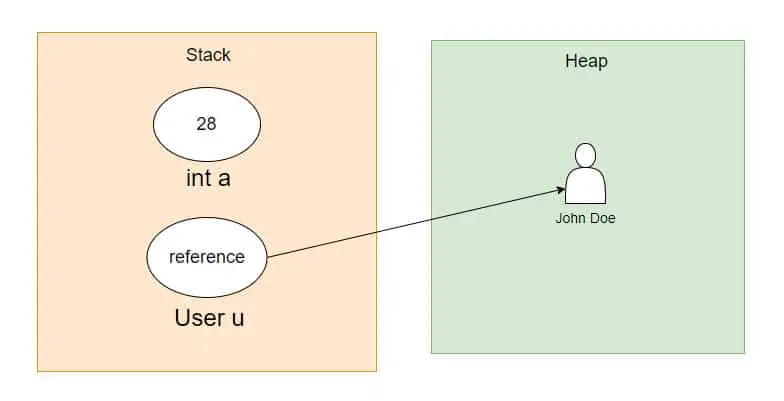
When an object is created in Java, it is stored in the heap part of the memory. The heap is a part of the memory that is dedicated to storing objects and arrays created by the program. Each object in the heap has a unique memory address that identifies its location in the memory.
When a variable is declared as a reference data type, such as a class or an array, Java allocates memory for the reference variable on the stack part of the memory. The reference variable contains the memory address of the object in the heap that it is pointing to.
For example, consider the following code:
Person person = new Person("John", 30);
In the above code, a new object of the Person class is created and stored in the heap part of the memory. The “new” keyword allocates memory for the object and returns its memory address, which is then stored in the person reference variable.
So, the person variable does not contain the actual values of the object’s properties (name and age), but rather contains the memory address of the object in the heap that it is pointing to. Whenever we access the properties of the object using the person variable, Java uses the memory address stored in the variable to locate the object in the heap and retrieve the values of its properties.
In summary, reference data types in Java contain a memory address that points to the actual object in the heap part of the memory. This allows Java to efficiently manage objects and reduce memory usage, since multiple reference variables can point to the same object in the heap.
Type Conversion in Java
Type conversion (or casting) is the process of converting one data type to another. In Java, there are two types of type conversion: implicit and explicit.
Implicit type conversion happens automatically when the compiler converts a value from a smaller data type to a larger data type. For example, if you assign an integer value to a long variable, the compiler will automatically convert the integer to a long without the need for any explicit conversion.
Explicit type conversion, on the other hand, requires you to use a cast operator to convert a value from one data type to another. This is necessary when you want to convert a value from a larger data type to a smaller data type, or when you want to convert between different data types that are not compatible.
Here’s an example of explicit type conversion in Java:
double d = 3.14159; int i = (int) d; // explicit conversion from double to int
Output:
3
In this example, we’re converting a double value to an int value using the cast operator. Since the int data type can’t hold decimal values, the fractional part of the double value is truncated and only the integer part is assigned to the int variable.
It’s important to note that type conversion can sometimes result in data loss or unexpected behavior, especially when converting between incompatible data types or when the converted value is too large or too small for the target data type.
To avoid these issues, it’s important to understand the data types involved in your program and to use type conversion judiciously and with caution.
In summary, type conversion is an important concept in Java programming that allows you to convert values from one data type to another. Implicit conversion happens automatically, while explicit conversion requires the use of a cast operator. Understanding the different types of conversion and when to use them can help you write more effective and robust Java code.
Conclusion
In conclusion, understanding Java data types is essential for any Java programmer, as it forms the foundation for creating efficient and robust programs. In this tutorial, we covered primitive and reference data types, as well as the process of type conversion. With this knowledge, you can confidently declare variables and manipulate data in Java programs. To learn more, make sure to check out Java tutorials for beginners.