In Java, when we talk about pass-by-value and pass-by-reference, we are referring to how arguments are passed to methods. It is important to have a clear understanding of these concepts as they play a crucial role in Java programming.
Understanding pass-by-value and pass-by-reference is crucial in Java programming because it helps prevent confusion and ensures predictable behavior when working with methods and passing arguments. By knowing that Java uses pass-by-value for all variables, developers can avoid common misconceptions and make informed decisions about how to design their code.
In the next sections, we will delve deeper into pass-by-value and pass-by-reference in Java, providing more examples and addressing common misconceptions.
Is Java Pass-by-Value or Pass-by-Reference?
Java is strictly pass-by-value. This means that when passing arguments to methods, a copy of the value is made and passed to the method. However, when working with objects, the value being passed is the reference to the object. Understanding this distinction is crucial in Java programming to avoid confusion and correctly handle object modifications.
Pass-by-Value in Java
When invoking a method in Java, the arguments passed to the method are always passed by value. This means that a copy of the value of the argument is created and passed to the method, rather than the original variable itself. It’s important to understand this behavior to avoid confusion when working with method parameters.
Primitive data types, such as int, boolean, char, etc., are passed by value in Java. Let’s take a closer look at an example to understand this behavior:
Example: Modifying a primitive variable inside a method
public class PassByValueExample {
public static void main(String[] args) {
int number = 10;
System.out.println("Before method call: " + number);
modifyPrimitive(number);
System.out.println("After method call: " + number);
}
public static void modifyPrimitive(int value) {
value = 20;
System.out.println("Inside method: " + value);
}
}
Output:
Before method call: 10 Inside method: 20 After method call: 10
In this example, we have a method called modifyPrimitive() that takes an int parameter called value. Initially, the variable number is assigned the value 10. When we pass number to the modifyPrimitive() method, a copy of its value is created and assigned to value. Inside the method, we modify the value to 20. However, this change does not affect the original number variable. After the method call, the value of number remains unchanged at 10.
It’s important to note that even though the value of the primitive variable is passed by value, any changes made to the parameter inside the method are limited to the scope of that method and do not affect the original variable outside of it.
Pass-by-Reference in Java
In Java, objects are stored in the heap memory, and variables hold references (also known as memory addresses) to these objects rather than directly containing the object itself. Reference variables allow us to access and manipulate objects indirectly.
When passing an object as an argument to a method, a copy of the reference to the object is passed, not the object itself. This is what is meant by pass-by-reference in Java. By using the reference, we can access and modify the object’s properties and behavior.
To better understand pass-by-reference, let’s consider some examples highlighting the behavior of reference variables:
Example 1: Modifying an object’s properties via a reference variable
class Rectangle {
int width;
int height;
}
public class Main {
public static void main(String[] args) {
Rectangle rect = new Rectangle();
rect.width = 10;
rect.height = 20;
modifyRectangle(rect);
System.out.println("Modified Width: " + rect.width);
System.out.println("Modified Height: " + rect.height);
}
public static void modifyRectangle(Rectangle r) {
r.width = 30;
r.height = 40;
}
}
Output:
Modified Width: 30 Modified Height: 40
In this example, we create a Rectangle object and set its width and height properties to 10 and 20, respectively. We then pass this object as an argument to the modifyRectangle method.
Inside the modifyRectangle method, we receive the reference to the Rectangle object as the parameter r. By accessing the reference, we can modify the object’s properties directly.
After modifying the width and height properties to 30 and 40, respectively, we print the updated values in the main method. As you can see, the modifications made inside the modifyRectangle method affect the original object because we are operating on the same object through its reference.
Example 2: Reassigning a reference variable
public class Main {
public static void main(String[] args) {
String originalStr = "Hello";
System.out.println("Original String: " + originalStr);
modifyString(originalStr);
System.out.println("Modified String: " + originalStr);
}
public static void modifyString(String str) {
str = "Modified";
}
}
Output:
Original String: Hello Modified String: Hello
In this example, we have a String variable originalStr holding the value “Hello”. We pass this variable as an argument to the modifyString method.
Inside the modifyString method, we receive the reference to the string as the parameter str. However, when we reassign the str variable to a new value “Modified”, it only affects the local scope of the method. The original originalStr variable remains unchanged, as Java is still pass-by-value, even when dealing with references.
Therefore, the output shows that the original value of originalStr is retained, and the modification inside the modifyString method does not affect the original reference variable.
In both examples, we observe that modifications made to the object itself (Example 1) or reassigning a reference variable (Example 2) affect the behavior of the original object only when accessing and modifying it through the reference.
Understanding this behavior is crucial to avoid confusion when working with objects and reference variables in Java.
Common Misconceptions
Misconceptions about pass-by-value and pass-by-reference are prevalent in Java programming. In this section, we address these misconceptions to provide a clear understanding of how Java handles variables. We clarify that all variables in Java are pass-by-value, regardless of their type.
Additionally, we explain how pass-by-reference-like behavior can be observed with objects due to the use of references. By shedding light on these misconceptions, you will gain a deeper insight into the inner workings of variable passing in Java.
- Clarifying that all variables in Java are pass-by-value: It is essential to understand that Java employs pass-by-value for all variable types, including both primitive types and object references. When a method is called, the values of the arguments are passed to the corresponding parameters.
However, it is important to note that the distinction between pass-by-value and pass-by-reference lies in how these values are treated. With primitive types such asint,boolean, ordouble, the value of the variable itself is passed to the method. This means that changes made to the parameter within the method do not affect the original variable outside of the method. - Explaining how pass-by-reference-like behavior occurs with objects due to references: While Java uses pass-by-value for object references, the confusion arises because objects themselves are not directly passed. Instead, the memory address or reference to the object is passed by value. This can give the impression of pass-by-reference-like behavior, as modifications made to the object within the method are visible outside of the method.Consider the following example:
public class PassByReferenceExample { public static void main(String[] args) { StringBuilder sb = new StringBuilder("Hello"); System.out.println("Before method call: " + sb); modifyStringBuilder(sb); System.out.println("After method call: " + sb); } public static void modifyStringBuilder(StringBuilder str) { str.append(", Java!"); } }In this example, we have a
StringBuilderobjectsbcontaining the string “Hello”. ThemodifyStringBuildermethod takes aStringBuilderparameterstrand appends “, Java!” to it. As a result, the originalsbobject is modified, and the change is reflected even outside of the method. The output of this code will be:Before method call: Hello After method call: Hello, Java!
However, it is important to note that the reference itself is still passed by value. If the
modifyStringBuildermethod were to assign a completely newStringBuilderobject to thestrparameter, it would not affect the originalsbobject.
Code Examples
Let’s consider the following code examples for better understanding:
Example 1: Modifying Local Variable vs. Instance Variable
class Car {
int numberOfSeats = 4;
void addOneSeat(int numberOfSeats) {
numberOfSeats = numberOfSeats + 1; // Changes will only affect the local variable
}
public static void main(String args[]) {
Car car = new Car();
System.out.println("Number of seats before the change: " + car.numberOfSeats);
car.addOneSeat(car.numberOfSeats);
System.out.println("Number of seats after the change: " + car.numberOfSeats);
}
}
Output:
Number of seats before the change: 4 Number of seats after the change: 4
In this example, we have a Car class with an int instance variable called numberOfSeats, initially set to 4. We also have a method called addOneSeat, which takes an int parameter called numberOfSeats.
When we invoke the addOneSeat method on the car object, passing car.numberOfSeats as an argument, we might expect the value of car.numberOfSeats to increase by 1. However, that is not the case.
The reason is that Java uses pass-by-value for method arguments. When we pass car.numberOfSeats to the addOneSeat method, a copy of the value is made and assigned to the numberOfSeats parameter inside the method. Any changes made to the numberOfSeats parameter will only affect the local copy, not the original variable.
In the addOneSeat method, we increment the numberOfSeats parameter by 1. However, this change does not impact the numberOfSeats variable in the Car object. Therefore, when we print the value of car.numberOfSeats after invoking the method, it remains unchanged at 4.
It’s important to understand that even though we use the same variable name numberOfSeats inside the method, it refers to a different variable, a local copy created when the method is called. This distinction between the local copy and the original variable is crucial in understanding pass-by-value behavior in Java.
Example 2: Modifying Object References
class Car {
public String brand;
public Car(String brand) {
this.brand = brand;
}
public void setBrand(String brand) {
this.brand = brand;
}
public static void main(String[] args) {
Car car = new Car("Ford");
System.out.println(car.brand);
changeReference(car);
System.out.println(car.brand);
modifyReference(car);
System.out.println(car.brand);
}
public static void changeReference(Car localCar) {
Car honda = new Car("Honda");
localCar = honda;
}
public static void modifyReference(Car localCar) {
localCar.setBrand("Opel");
}
}
Output:
Ford Ford Opel
In this example, we have a Car class with a String instance variable called brand. The Car class also has a constructor and a setBrand method for modifying the value of the brand variable.
Within the main method, a new Car object is created and assigned to the variable car. This car variable is located in the stack memory. The object itself, including its brand variable, is stored in the heap memory.
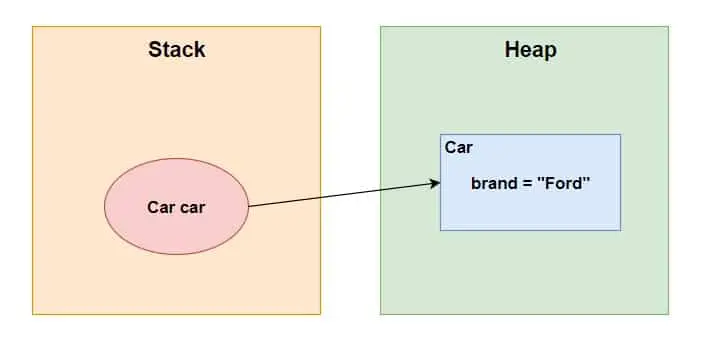
When we print the value of the brand variable using the car object, it outputs “Ford” since it retrieves the value from the heap memory.
Next, we call the changeReference method and pass the car object as an argument. Inside the changeReference method, a new Car object called honda is created with the brand set to “Honda”. This honda object is also stored in the heap memory.
However, the changeReference method only modifies the localCar parameter, which is a copy of the reference to the car object. It does not modify the original car object itself. Therefore, when we print the value of the brand variable using the car object after calling the method, it still outputs “Ford” since the original object remains unchanged.
Following that, we call the modifyReference method, passing the car object as an argument. Inside the method, we use the setBrand method to modify the brand value of the localCar parameter to “Opel”. This change is applied to the original object since both the localCar parameter and the car object refer to the same object in the heap memory.
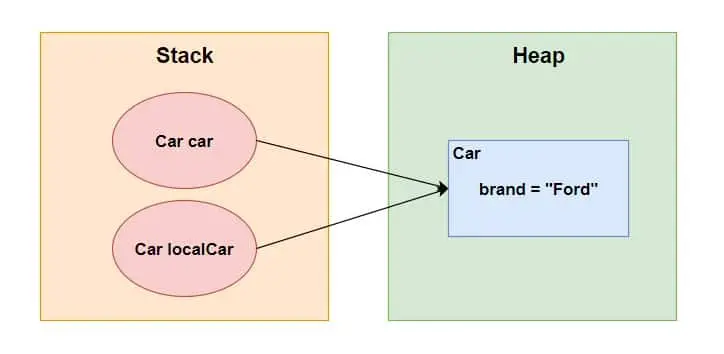
Thus, when we print the value of the brand variable using the car object after calling the modifyReference method, it outputs “Opel” because the object’s brand value has been modified.
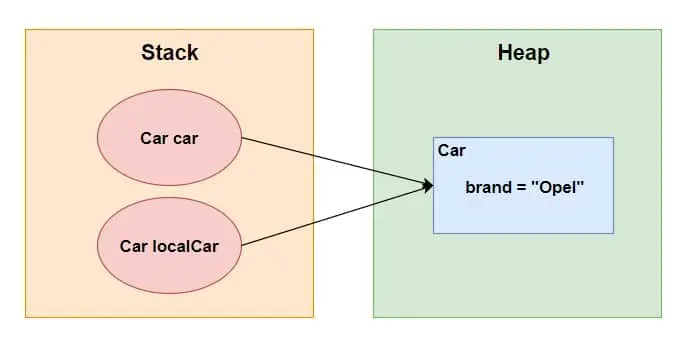
In summary, the stack memory holds the variables and method calls, while the heap memory stores the objects and their associated data. When passing objects as method arguments, a copy of the reference to the object is made, allowing manipulation of the object’s state. However, reassigning the reference itself within the method does not affect the original reference outside the method.
Best Practices and Recommendations
When working with Java methods and parameter passing, it’s important to follow these guiding principles to ensure clean and reliable code:
- Use descriptive and meaningful parameter names: Choose parameter names that accurately reflect the purpose and meaning of the values being passed. This enhances code readability and makes it easier for other developers to understand the intention of the method.
Example:public void calculateArea(double length, double width) { // Method logic here } - Keep methods focused and limit the number of parameters: Aim for methods with a small number of parameters to promote simplicity and maintainability. If a method requires too many parameters, consider encapsulating related data into an object to improve readability and reduce the parameter count.
Example:public void calculateArea(Rectangle rectangle) { // Method logic here using rectangle's length and width }
When dealing with objects and avoiding unexpected modifications or confusion, consider the following suggestions:
- Immutability and Defensive Copying: Immutable objects are objects whose state cannot be modified after they are created. By designing classes with immutability in mind, you reduce the risk of unintended changes. Additionally, when passing mutable objects as arguments, it’s recommended to make defensive copies to ensure that modifications made inside the method do not affect the original object.
Example:public class Person { private final String name; public Person(String name) { this.name = name; } public String getName() { return name; } } public void updatePersonName(Person person, String newName) { // Creating a defensive copy of the Person object Person updatedPerson = new Person(person.getName()); // Modifying the copy updatedPerson.setName(newName); // Using the updatedPerson object without affecting the original person object // ... } - Encapsulation and Avoiding Direct Object Manipulation: Encapsulation is a fundamental principle in Java that promotes data hiding and protects object state. To avoid direct manipulation of object fields from outside the class, encapsulate data by providing getter and setter methods. This way, you can control access and modifications to the object’s internal state.
Example:public class BankAccount { private double balance; public double getBalance() { return balance; } public void deposit(double amount) { // Perform validation and update the balance } public void withdraw(double amount) { // Perform validation and update the balance } } public void manipulateBankAccount(BankAccount account) { // Avoid direct manipulation of account's balance double currentBalance = account.getBalance(); // Perform necessary operations using account's methods // ... }
By following these best practices, you can write clean and maintainable code while effectively managing parameter passing and object modifications in Java. Remember to adapt these recommendations to the specific requirements and design principles of your project.
Conclusion
In conclusion, this tutorial covered the important concepts of pass-by-value and pass-by-reference in Java. We explored the behavior of these mechanisms and addressed common misconceptions. Additionally, we provided code examples that demonstrated how Java handles parameter passing.
Finally, we discussed best practices and recommendations for effectively managing object modifications and parameter passing. By understanding these concepts and following best practices, you can write cleaner and more reliable Java code. Be sure to visit the Java Tutorial for Beginners page to explore additional tutorials on similar topics.