When working with file management tasks, it is often crucial to obtain a list of files contained within a directory. Python offers several methods and modules specifically designed to efficiently retrieve this information. In this tutorial, we will explore different approaches to effectively list files in a directory using Python.
Why is it important to know how to list files?
Listing files in a directory is a common requirement in various scenarios, such as:
- File Processing: When working with a large number of files within a specific directory, it becomes essential to programmatically access and process those files. Listing the files allows you to obtain a comprehensive view of the files available for further operations.
- File Backup and Synchronization: In backup or synchronization applications, it is crucial to identify the files that need to be backed up or synchronized. Listing the files in a directory enables you to determine the files to be included in the backup or synchronization process.
- Data Analysis and Exploration: In data analysis tasks, it is often necessary to scan a directory for files containing relevant data. By listing the files in a directory, you can iterate through them, extract data, and perform further analysis.
- File System Monitoring: Monitoring changes within a directory is another scenario where listing files is vital. By periodically listing the files, you can identify newly added or removed files, track modifications, and trigger specific actions accordingly.
Now that we understand the objective of listing files in a directory using Python and the significance of this task in various scenarios, let’s dive into the different methods and modules available to achieve this goal.
Note: The examples in this tutorial will be based on a specific directory, as shown in the image below:
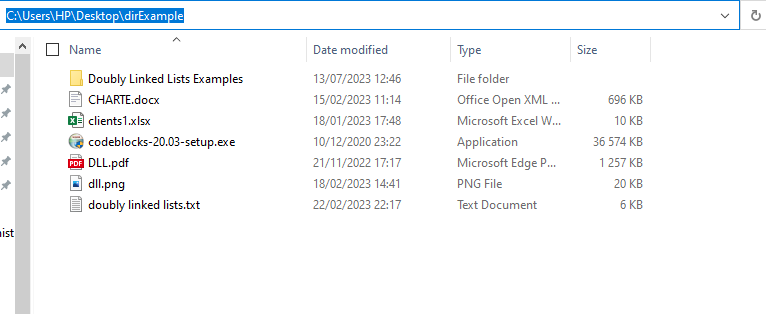
Method 1: OS Module
The os module in Python provides a way to interact with the operating system, allowing you to perform various tasks related to file and directory manipulation. It offers a wide range of functions to work with file systems, including listing files in a directory. The os.listdir() function, in particular, is useful for obtaining a list of files within a specified directory.
Here are the steps to list files in a directory using the os module:
- Importing the os module: To begin, you need to import the
osmodule at the beginning of your Python script. This allows you to access the functions and attributes provided by the module.import os
- Specifying the directory path: Next, you need to specify the path of the directory you want to list the files from. You can either provide an absolute path (the full path from the root directory) or a relative path (relative to the current working directory).
directory_path = '/path/to/directory'
- Using os.listdir() function to obtain a list of files: Once you have the directory path, you can use the
os.listdir()function to retrieve a list of files present in that directory. This function takes the directory path as its argument and returns a list containing the names of all files and directories within that directory.file_list = os.listdir(directory_path)
- Displaying the list of files: Finally, you can iterate over the
file_listobtained from theos.listdir()function and print each file name to display the list of files.for file_name in file_list: print(file_name)
Putting it all together, here’s a complete example that demonstrates the steps to list files in a directory using the os module:
import os
directory_path = r"C:\Users\HP\Desktop\dirExample"
file_list = os.listdir(directory_path)
for file_name in file_list:
print(file_name)
By executing this code, you will obtain a printed list of all the files present in the specified directory.
CHARTE.docx clients1.xlsx codeblocks-20.03-setup.exe DLL.pdf dll.png Doubly Linked Lists Examples doubly linked lists.txt
Remember to replace '/path/to/directory' with the actual path of the directory you want to list files from.
Method 2: Glob Module
The glob module in Python provides a convenient way to search for files and directories using wildcards in a specified directory path. It allows you to construct file patterns using wildcards such as asterisks (*) and question marks (?), making it easier to match filenames with specific patterns.
The glob module is particularly useful when you want to search for files based on specific patterns rather than listing all files in a directory.
Here is a step-by-step process of utilizing the glob module to effectively list files in a directory:
- Importing the glob module: To begin, you need to import the glob module into your Python script. You can do this by adding the following line of code at the beginning of your script:
import glob
- Constructing a file pattern using wildcards: Next, you need to construct a file pattern using wildcards to specify the type of files you want to list.
For example, if you want to list all the text files in a directory, you can use the “.txt” pattern. The asterisk (*) acts as a wildcard and matches any sequence of characters, while the file extension (.txt) specifies the desired file type.
Here’s an example of constructing a file pattern to list all text files:file_pattern = "*.txt"
- Utilizing the glob.glob() function to get a list of files: Once you have the file pattern defined, you can use the glob.glob() function to obtain a list of files that match the specified pattern.
The glob.glob() function returns a list of file paths as strings. You can pass the constructed file pattern as an argument to the glob.glob() function. Here’s an example:file_pattern = "*.txt" file_list = glob.glob(file_pattern)
- Printing the list of files: After obtaining the list of files using glob.glob(), you can simply iterate over the list and print each file path to display the results. Here’s an example:
for file_path in file_list: print(file_path)
Here’s a complete code example that demonstrates how to use the glob module to list files in a directory based on a specific pattern:
import glob
# Constructing a file pattern using wildcards
file_pattern = "*.txt"
# Utilizing the glob.glob() function to get a list of files
file_list = glob.glob(file_pattern)
# Printing the list of files
for file_path in file_list:
print(file_path)
When you run the above code, it will match the “*.txt” pattern and list only the text files:
doubly linked lists.txt
Feel free to modify the file_pattern variable to match different file types or specific patterns according to your requirements.
Method 3: Pathlib Module
The pathlib module in Python provides an object-oriented approach for working with file paths. It offers a more intuitive and concise way to handle file operations compared to traditional string manipulation methods. Some advantages of using the pathlib module include platform independence, automatic path normalization, and convenient methods for file system interactions.
By following the steps below, you can utilize the pathlib module to list files in a directory in a concise and platform-independent manner:
- Importing the pathlib module: To begin, we need to import the pathlib module. This can be done using the following code:
from pathlib import Path
- Creating a Path object for the directory: Next, we create a Path object that represents the directory for which we want to list the files. We can specify the directory path as a string when creating the Path object.
For example, if we want to list files in the “my_directory” folder located in the current working directory, we can do the following:directory_path = Path("my_directory")Alternatively, if the directory is located at an absolute path, we can provide the complete path:
directory_path = Path("/path/to/my_directory") - Using the Path.glob() method to obtain a list of files: Once we have the Path object representing the directory, we can use the glob() method to find files that match a specified pattern. The glob() method takes a string pattern as an argument and returns an iterator yielding all matching file paths. Here’s an example that lists all the files in the specified directory:
file_paths = directory_path.glob("*")In the above code, the “*” pattern matches all files in the directory. You can modify the pattern to match specific file types or patterns, such as “.txt” to list only text files.
- Outputting the list of files: Finally, we can iterate over the file_paths iterator and print each file’s name or perform any desired operations on the files. Here’s an example of printing the list of file names:
for file_path in file_paths: print(file_path.name)The above code will iterate through the file_paths iterator and print the name of each file in the specified directory.
Here’s a complete code example that demonstrates how to use the pathlib module to list files in a directory:
from pathlib import Path
# Creating a Path object for the directory
directory_path = Path(r"C:\Users\HP\Desktop\dirExample")
# Using the Path.glob() method to obtain a list of files
file_paths = directory_path.glob("*")
# Outputting the list of files
for file_path in file_paths:
print(file_path.name)
Output:
CHARTE.docx clients1.xlsx codeblocks-20.03-setup.exe DLL.pdf dll.png Doubly Linked Lists Examples doubly linked lists.txt
The module’s convenient methods and object-oriented approach make file path manipulation and file system interactions more straightforward and readable.
Method 4: os.walk() Function
The os.walk() function is a powerful tool in Python that allows you to iterate through a directory and its subdirectories, retrieving information about all the files and directories within them. It provides a convenient way to traverse the directory tree and gather details about files, such as their names, sizes, and modification timestamps.
This method is particularly useful when you need to perform operations on multiple files within a directory hierarchy.
Here’s a step-by-step guide on how to use the os.walk() function to list files in a directory:
- To start, import the
osmodule in your Python script:import os
- Next, specify the directory path you want to traverse:
directory = '/path/to/directory'
- Now, you can use
os.walk()in aforloop to iterate through the directory and its subdirectories:for root, dirs, files in os.walk(directory): # Perform operations within each directory iteration passIn the loop,
rootrepresents the current directory being traversed,dirsis a list of subdirectories within the current directory, andfilesis a list of files present in the current directory. - Within the
forloop, you can access the names of the files in the current directory iteration by using thefileslist. You can perform various operations on these file names or store them in a separate list for further processing. For example, to print the file names:for root, dirs, files in os.walk(directory): for file_name in files: print(file_name)
Here’s a complete code example that demonstrates how to use the os.walk() function:
import os
def list_files(directory):
file_list = []
for root, dirs, files in os.walk(directory):
for file_name in files:
file_list.append(file_name)
return file_list
# Specify the directory path
directory = r'C:\Users\HP\Desktop\dirExample'
# Call the function to list files
files = list_files(directory)
# Display the list of files
print("List of files:")
for file_name in files:
print(file_name)
Output:
List of files: CHARTE.docx clients1.xlsx codeblocks-20.03-setup.exe DLL.pdf dll.png doubly linked lists.txt DoublyLinkedListExample$Node.class DoublyLinkedListExample.class DoublyLinkedListExample.java
The code prints each file name from the resulting files list, giving you the complete list of files in the specified directory, including files within subdirectories.
As you may have guessed, these are the files within the ‘Doubly Linked Lists Examples’ directory:
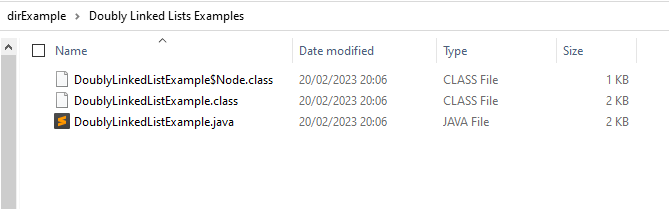
Method 5: os.scandir() Function
The os.scandir() function is a powerful method introduced in Python 3.5 that allows you to efficiently list files and directories within a specified directory. It provides a more efficient and faster alternative to os.listdir() as it returns an iterator of DirEntry objects rather than just a list of filenames.
Here are the steps to list files in a directory using the os.scandir() function:
- Importing the required modules:
import os
- Specifying the directory path:
directory = '/path/to/directory'
- Using
os.scandir()to obtain an iterator ofDirEntryobjects:with os.scandir(directory) as entries: for entry in entries: if entry.is_file(): print(entry.name)In the code snippet above, we use a
withstatement to open the directory specified bydirectory. We then iterate through each entry in the directory using aforloop. Theis_file()method is used to check if the entry is a file, and if it is, we print its name usingentry.name.
Here’s a complete code example that utilizes the os.scandir() function to list files in a directory:
import os
directory = r'C:\Users\HP\Desktop\dirExample'
with os.scandir(directory) as entries:
for entry in entries:
if entry.is_file():
print(entry.name)
Output:
CHARTE.docx clients1.xlsx codeblocks-20.03-setup.exe DLL.pdf dll.png doubly linked lists.txt
In the code example above, we import the necessary os module and specify the directory path by replacing /path/to/directory with the actual path to the directory you want to list files from.
The with statement is used to open the specified directory, and then we iterate through each entry using a for loop. We use the is_file() method to check if the entry is a file, and if it is, we print its name using entry.name.
When you run this code, it will list the names of all the files within the specified directory. The output will display the filenames, as shown in the example output above.
Make sure to replace /path/to/directory with the appropriate directory path in order to obtain the desired output.
Choosing the Right Method
When it comes to listing files in a directory using Python, different methods offer varying levels of simplicity, flexibility, and performance. Let’s compare the methods discussed earlier:
- Use
os.listdir()when you simply need a list of filenames without additional file information and the directory size is relatively small. - Opt for the glob module when you want to match files based on specific patterns or extensions, making it suitable for tasks such as finding all .txt files or files with a particular naming convention.
- Choose the pathlib module when you prefer a modern and object-oriented approach, along with the ability to work with file paths more intuitively. It’s ideal for scenarios where you need both file information and ease of use.
- Consider the os.walk() function when you require recursive traversal of directories, such as processing files in a directory tree or performing operations at different levels.
- Use the os.scandir() function when you need efficient file listing with additional file information, making it suitable for tasks requiring detailed file attributes or iterating over large directories.
By understanding the strengths and characteristics of each method, you can choose the most suitable approach based on your specific requirements.
Conclusion
In this tutorial, we explored various methods to list files in a directory using Python. We covered techniques such as the os module, glob module, pathlib module, os.walk() function, and os.scandir() function.
Each method offers its own set of advantages in terms of simplicity, flexibility, and performance. The os module provides a basic yet straightforward approach, while the glob module allows for pattern matching. The pathlib module offers a modern and intuitive way to work with files. The os.walk() function enables recursive directory traversal, and the os.scandir() function provides efficient file listing with additional information.
By understanding the strengths and characteristics of these methods, you can choose the most suitable approach based on your specific needs and project requirements. Make sure to explore the Python tutorials page to discover additional intriguing tutorials.