In this tutorial, you will learn how to create a new OAuth Client application in Keycloak.
If you are interested to learn more about Keycloak and how to perform different OAuth 2 authorization flows using the Keycloak server, then have a look at other Keycloak tutorials as well.
For video lessons on how to secure your Spring Boot application with OAuth 2.0. and Spring Security 5, please checkout my complete video course OAuth 2.0. in Spring Boot applications.
Creating a New OAuth Client Application
To create a new OAuth Client application in Keycloak, you will need to login to the Keycloak server and select the Realm for which the client application needs to be created. To learn how to create new Keycloak users and a new Realm, please check the following tutorial: Creating a new Keycloak user and a new Realm.
Follow these steps to create a new OAuth client:
- Select the target Realm,
- Open Clients section,
- Click on Create button to create a new client.
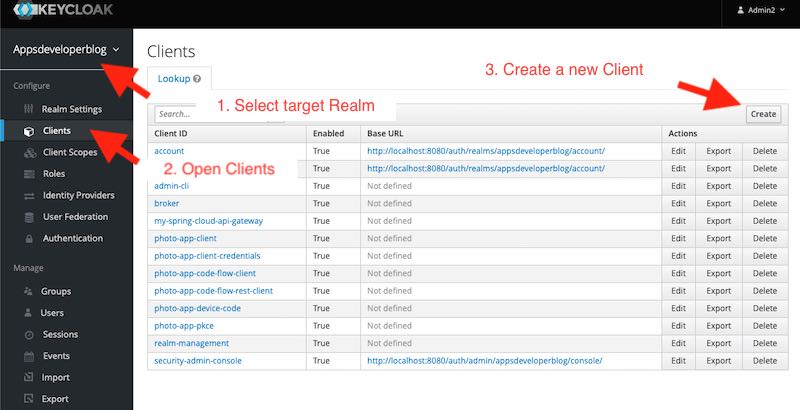
This will open a Client application page that you will need to fill in. Fill in the form and client on Create button.
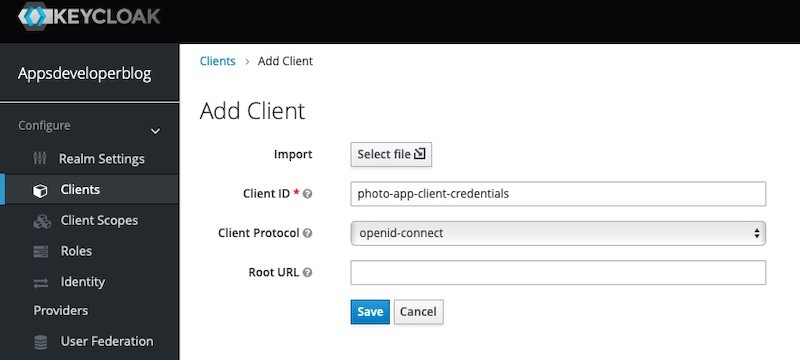
This will create a new OAuth client application.
I hope this tutorial was of some value to you. But before you go, have a look at other Keycloak tutorials. You might find other useful tutorials as well.